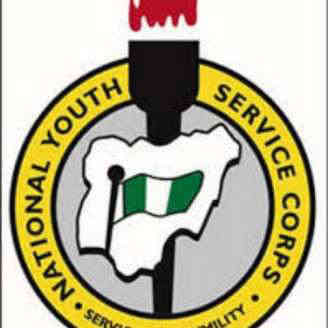How To Fix “No Record Found” On NYSC Senate List
How to Fix the “No Record Found” Issue on the NYSC Senate List Portal.
For prospective corps members (PCMs) in Nigeria, seeing the “No Record Found” message on the NYSC Senate list portal can be deeply frustrating. The Senate list is crucial for those aiming to serve in the National Youth Service Corps (NYSC), as it’s the final confirmation from one’s institution that they are eligible for mobilization. If your name isn’t found, it means you cannot proceed with online registration, causing unnecessary delays and anxiety. This guide walks you through comprehensive steps to resolve this issue efficiently.
Common Reasons for the “No Record Found” Issue on NYSC Senate List
Several factors can lead to the “No Record Found” error on the NYSC Senate list portal, including:
- Incorrect matriculation number formatting.
- Errors in name spellings or mismatch with JAMB records.
- Mismatched date of birth entries.
- Delayed submission of Senate list by the institution.
Understanding these common causes is the first step in resolving the problem.
Steps to Resolve “No Record Found” on NYSC Senate List
1. Verify Matriculation Number Format
One of the most common reasons for this issue is an incorrectly entered matriculation number. It’s essential to enter your matric number in the format used by your school, as each institution has specific guidelines. For example, one school may require “2011554020” while another might format it as “2011/5540/020.”
- Tip: Avoid confusing your matriculation number with your JAMB registration number, as they are different.
2. Double-Check Name Spellings
Sometimes, names are misspelled during data entry by either the school or JAMB. Ensure your name matches exactly as it appears on your JAMB record. If your name was entered incorrectly, this could lead to mismatches in the NYSC portal.
- Solution: Confirm the spelling of your name with both JAMB and your institution, and apply for a correction through your institution if necessary.
3. Try Using a Different Name Order
In cases where surnames and first names are used interchangeably, you may need to experiment with name order. Try entering your first name in the surname field or vice versa if the conventional format does not work.
- Example: If “Doe, John” doesn’t work, try “John, Doe” instead.
4. Verify Your Date of Birth (DOB)
Sometimes, the NYSC portal may have DOB inconsistencies, especially if different dates were used in JAMB and university records. Ensure that you are using the correct date format as registered in your JAMB profile.
- Note: If the “year” field on the NYSC portal doesn’t click, simply enter your details without it and hit “Search.”
5. Confirm with Your School’s Directorate of Student Affairs
If the previous methods don’t yield results, reach out to your institution’s Directorate of Student Affairs. Your school might still be in the process of finalizing or uploading its Senate list.
- Tip: Be patient and wait until they have submitted the list, as rushing could lead to further complications.
6. Attempt to Register on the NYSC Portal Directly
In cases where the portal glitches, your name might be on the list even if it shows “No Record Found.” Try accessing the NYSC registration portal directly to see if it allows you to proceed.
- Outcome: If registration goes through, it confirms your name is in the system, and you can proceed without further worry. If not, continue liaising with your school.
Verifying Your Name on the NYSC Senate List: Step-by-Step Guide
To check your name on the NYSC Senate list, follow these steps:
- Go to the NYSC Senate List portal.
- Under “Important Information,” select Check Senate List or its Equivalents.
- Choose your institution name from the dropdown.
- Enter your Matriculation Number and Date of Birth.
- Click on the Submit button.
- Look for your name in the “Status” column to verify eligibility.
If the message reads, “You can now proceed to register online,” you’re cleared to begin your NYSC registration. Otherwise, if it says “No record found, contact your institution,” follow up with your school for an update.
Understanding the Difference Between Senate List and Graduation List
The Graduation List includes all students who have successfully graduated from an institution, while the Senate List is a refined list of graduates approved for NYSC mobilization. Only students on the Senate list are eligible for NYSC registration.
Summary
Getting the “No Record Found” error on the NYSC Senate list portal can be challenging, but with patience and proper steps, the issue is often easily resolved. Ensure that your details are correct, verify with your institution, and be prepared for minor delays as your institution completes its final submissions. With these tips, you can increase your chances of successfully finding your name on the Senate list and moving forward with the NYSC registration process.
Remember to share this guide with others who may be facing similar issues, as it can be a valuable resource in helping prospective corps members complete their registration without stress